YOU MAY FIND IT HARD TO INSTALL WINDOWS 11 ON VMWARE DUE TO NO NETWORK SUPPORT, YOU CAN CHECK HOW TO INSTALL WINDOWS WITHOUR INTERNET HERE
After installation has completed you can log on to the VM. when you have logged on start a Powershell session as and administrator.
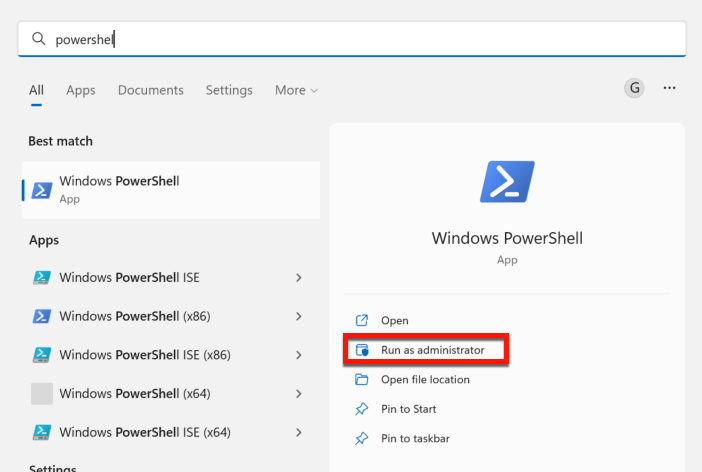
After you start Powershell run this command
set-executionpolicy remotesignedNext step is to mount the VMware tools DVD, you can do this by navigating to the VMware Fusion menu and choose virtual machines and then choose Reinstall VMware tools
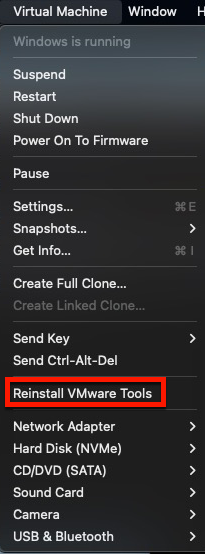
Choose install on the popup to verify you are mounting the VMware tools installer to the VM

Browse via the Powershell session to the DVD drive and run setup.ps1. This will install the Vesa and VMXnet3 drivers.

