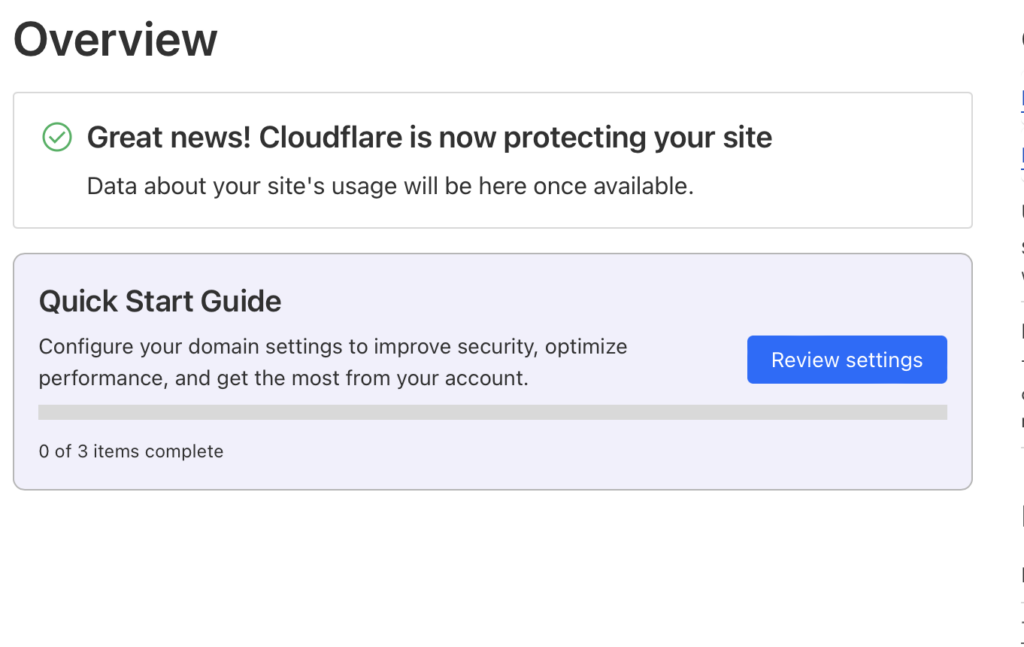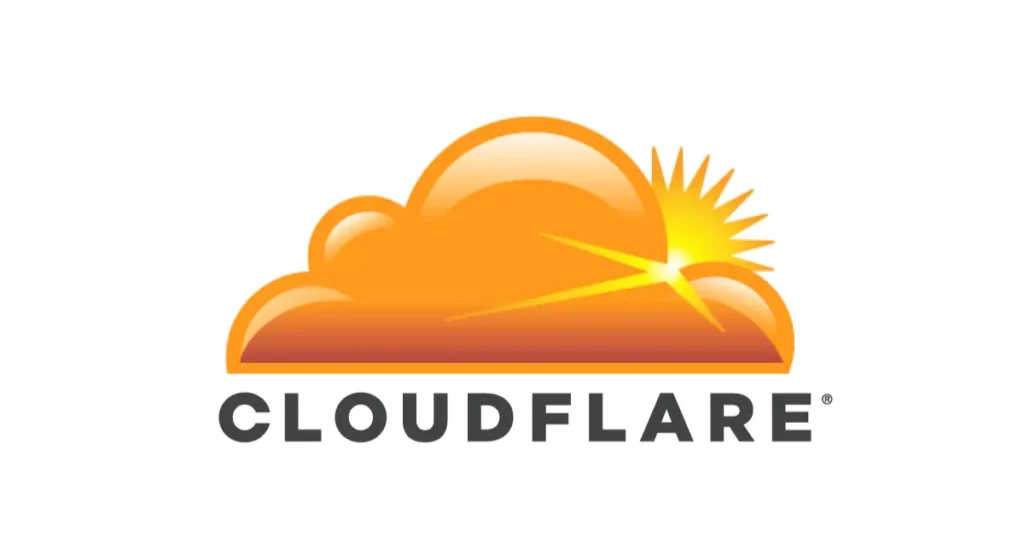Using Cloudflare you will get an extra layer of security on your website, not only this but you can run web server behind any firewalll without exposing your server, ip or network to the web.
In this example we will connect the domain Azores-shipping.pt to Cloudflare.
To start you will need to login to your Cloudflare account and add a domain. After this you will be presented with the changes you have to make to your domain DNS.

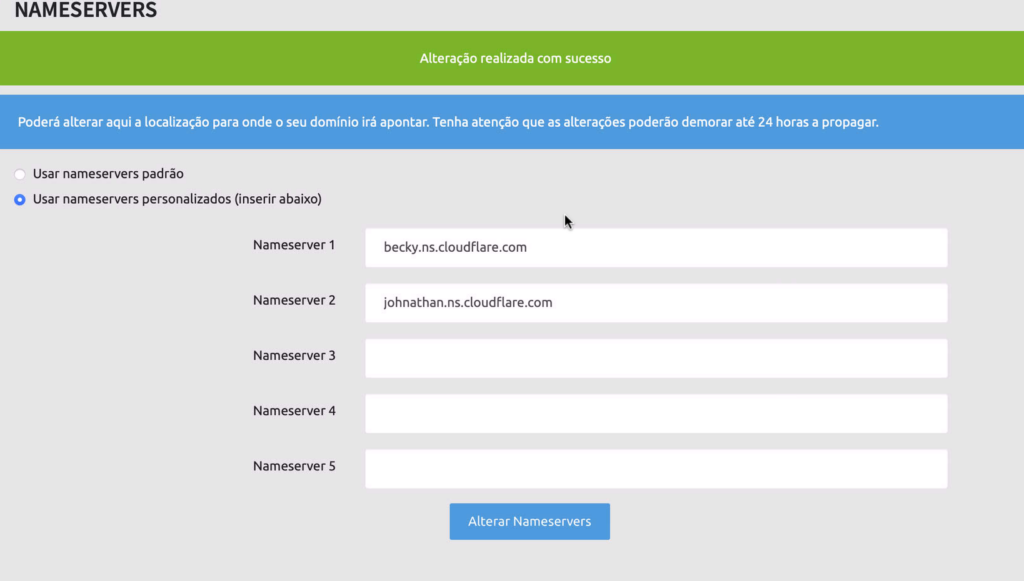
After you changed the domain DNS you can be lucky and have them changed almost instantly, but usually it can take up to 24 hours sometimes even more, just relax and wait!
When completed you will see it on your cloudflare dashboard and will also be notified by email.